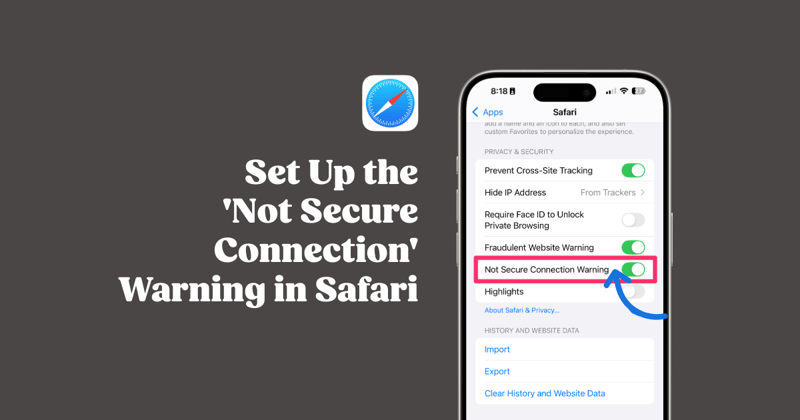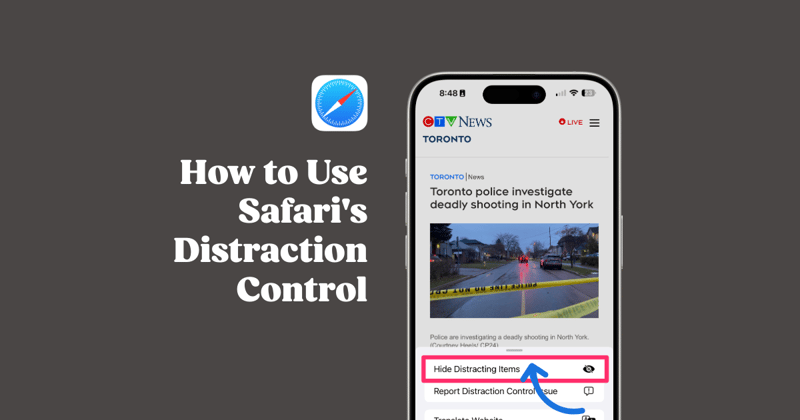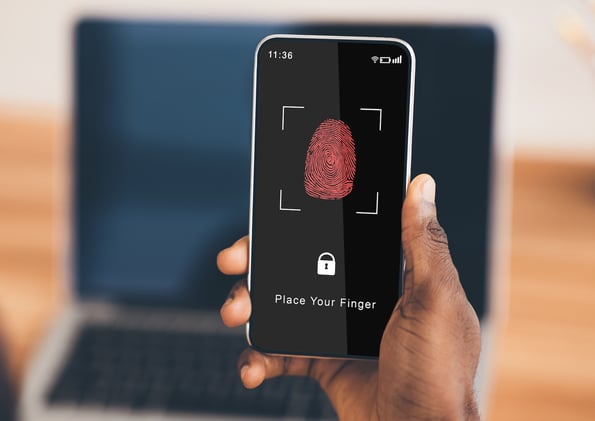Gluu Learning Hub
Join over 9k+ lifelong learners and get expert tips and tools to simplify your digital life—delivered straight to your inbox for free. At Gluu, we make it stick. 😉
Featured Posts
All Unscammable for iPhone Resources in One Handy Place
We've created an easy-to-follow digital security series to protect your iPhone and your digital life. Unscammable for iPhone includes 40+ lessons and other resources for all skill levels. It's perfect for anyone who wants to stay one step ahead of cybercriminals.
Explore the Gluu Blog
Why Do I See 'Beehiiv' in the Gluu Email Address?
Did you receive an email from us with beehiiv in the address? Don't worry. It's really from us. In this short article, we explain why you might see emails from us with a slightly different address for a short while and why this is actually a good thing.
Set Up and Use the 'Not Secure Connection' Warning in Safari – PDF Download
Some websites aren’t as secure as they seem, and sharing personal details like passwords, credit card numbers, or your address on these sites can put you at risk. Safari’s Not Secure Connection Warning gives you a heads-up before you use any site that will not protect your data. It’s a set-and-forget feature (the best kind!) that works behind the scenes to keep your information safe. Here's how to set it up.
3 Big Reasons You Need a Password Manager
What happens in your digital life doesn't stay in your digital life. If cybercriminals get access to your personal data, you can bet they're coming after your real life money. You owe it to yourself to properly lock down your digital life. That means replacing all your password lists and those made-up passwords you're struggling to remember with a proper password manager. Since excellent free versions exist, money doesn't even have to be part of your decision. In this post, we build the case for why you should start using a password manager. Trust us. You'll wonder how you ever lived without one.
Why Memorizing Fun Stuff Is Better for Your Brain Than Remembering Passwords
Let's face it: passwords are the worst. They have to be long, complicated and if you are serious about your digital security, they are constantly changing. Save yourself the headache and just start using a password manager—we've got all the free resources you need to get started (see links below). And once you offload the burden of remembering passwords, here are a few ways to engage your brain that are way more fun.
Biometric Security Explained: Beyond Fingerprints and Popular Myths
In this episode of the Unscammable Podcast, we're exploring biometrics - the sci-fi-like tech that uses your unique biological traits like fingerprints and your face to verify your identity. We also bust Hollywood myths (no, dead fingers can't unlock phones), discuss why biometrics matter for your digital security and address the very real privacy concerns. Let's dive in!
How to Use 'Have I Been Pwned' Website to Protect Your Data
In this Unscammable podcast episode, we learn about a tool that helps us deal with data breaches—more specifically, how we can protect ourselves when our data has been part of a breach. We are discussing a website that has been a Gluu favourite for years— "Have I Been Pwned." Yep, that’s actually what it’s called (the definition of "pwned" is below). Take a listen to our discussion about how safe the haveibeenpwned.com website is and how you can use it as another tool to protect your digital life. Let's dive in.
Gluu Password Manager Reviews: Our Top Picks for 2025
There are a lot of password managers out there. And for obvious reasons, it's important to choose one that is trusted and recommended by experts. To save you from having to scout the online reviews, we curated the top expert picks for your consideration.
Master the Apple Passwords App for iPhone in Minutes
Apple’s Passwords app makes managing logins on your iPhone simple and secure. From filling in your passwords automatically to creating strong ones, our lessons cover all the key features of this free app. Part of our free Unscammable for iPhone digital security series linked below, you can explore these lessons in any order or follow our suggested learning path. We've created an easy-to-follow plan to keep your digital life secure and stress-free.