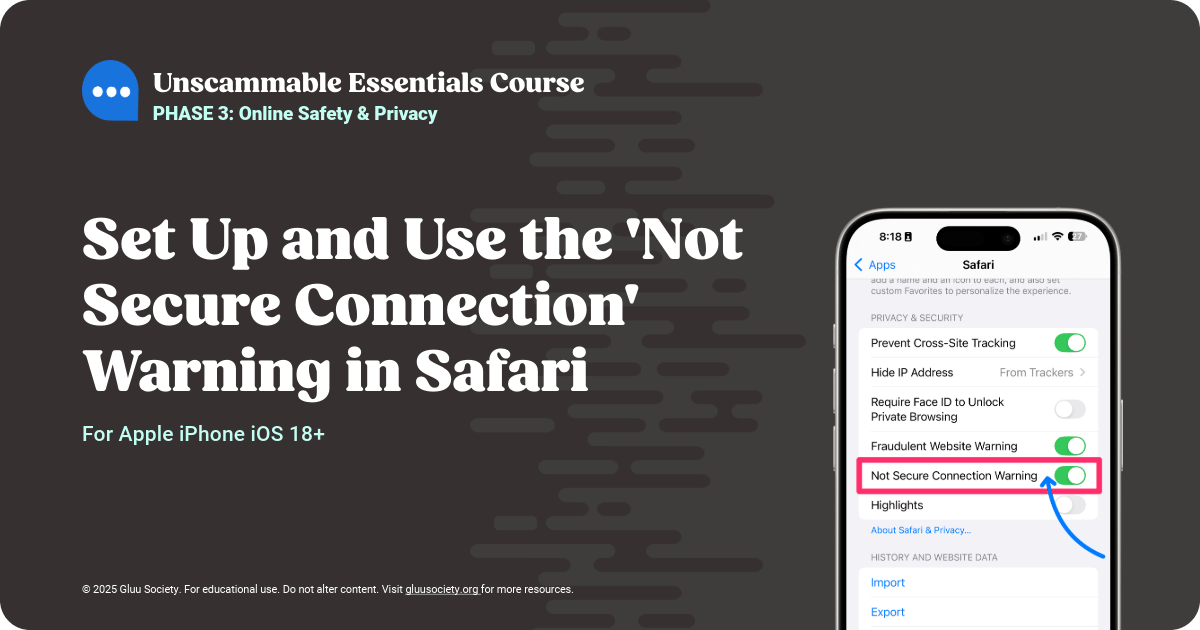- Gluu Learning Library
- Posts
- Set Up and Use the 'Not Secure Connection' Warning in Safari – PDF Download
Set Up and Use the 'Not Secure Connection' Warning in Safari – PDF Download
Some websites aren’t as secure as they seem, and sharing personal details like passwords, credit card numbers, or your address on these sites can put you at risk. Safari’s Not Secure Connection Warning gives you a heads-up before you use any site that will not protect your data. It’s a set-and-forget feature (the best kind!) that works behind the scenes to keep your information safe. Here's how to set it up.